In the expansive world of 3D modelling, understanding the different file 3D model formats available can significantly impact workflows, compatibility, and overall project success.
Whether you're a seasoned professional or just starting in the field, grasping the nuances of these formats is crucial.
Understanding Common 3D Model Formats
Let's delve into some of the key formats used today and their unique characteristics.
glTF/GLB format
GLTF/GLB (Graphics Library Transmission Format / Binary) stands out as the ultimate choice for transmitting 3D models efficiently over the web based on the industry open standard defined by KHRONOS Group.
This modern format supports textures, animations, and PBR (Physically Based Rendering) materials, making it the top contender in the industry.
Technical Details:
· Geometry: Supports vertices, normals, tangents, and texture coordinates.
· Materials: Uses PBR materials for realistic 3D rendering, supports base color, metallic, roughness, normal, and occlusion textures.
· Animation: Supports keyframe animations and skinning for skeletal animations.
· File Structure: GLTF is a JSON+Binary or JSON+ASCII. The BIN/Ascii format contains the mesh information
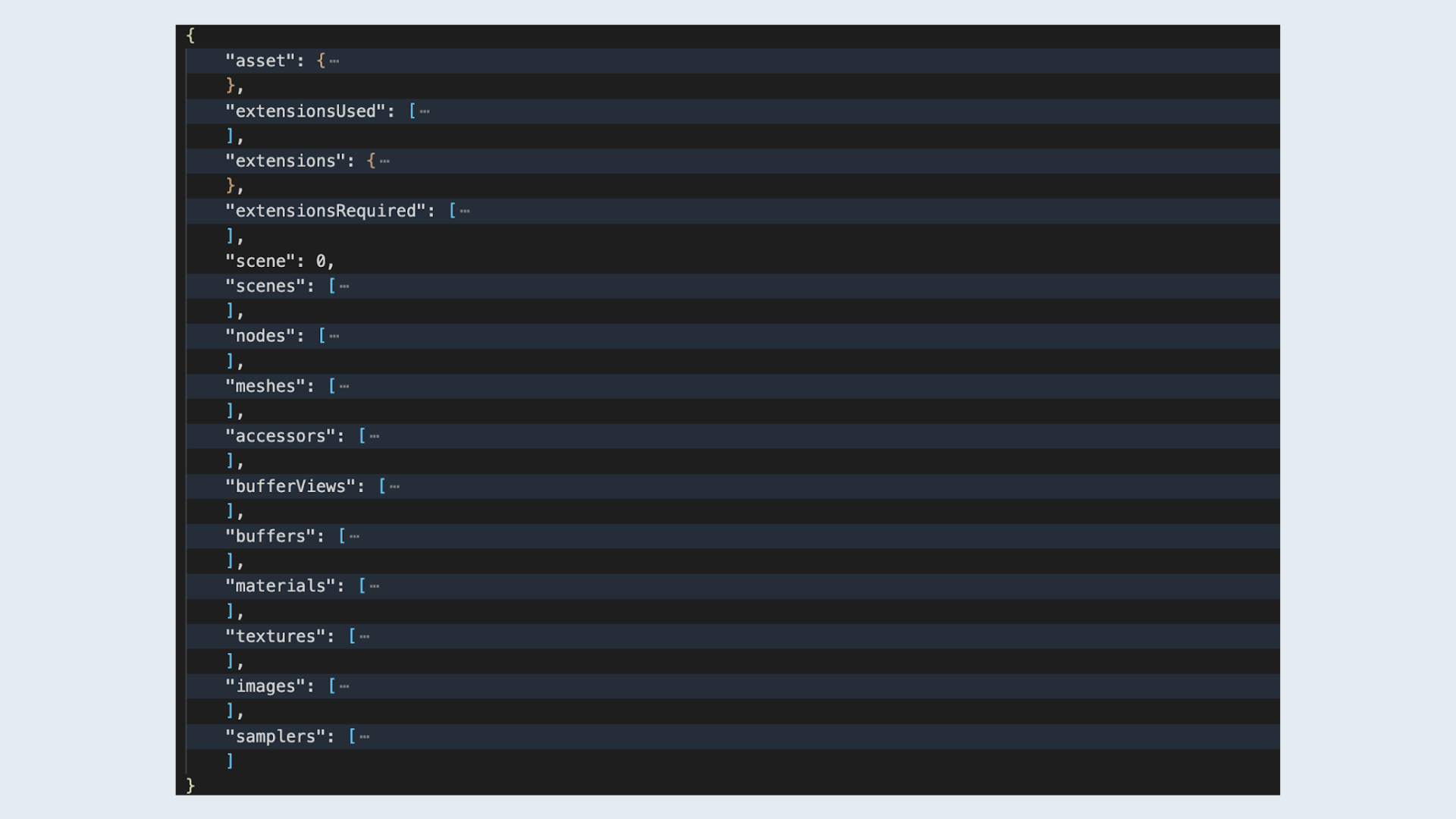
Use Case:
gLTF/GLB files are ideal for web-based applications, Virtual Reality (VR), and Augmented Reality (AR) experiences due to their compact size and compatibility with WebGL.
Pros:
· Optimized for web usage
· Supports a wide range of features including animations and PBR materials.
· Seamless exchange of 3D content across different platforms and applications, ensures consistency in 3D rendering and performance.
· Scalable and versatile, handles a wide range of 3D assets with varying complexity, making it suitable for small objects to large, intricate scenes.
· A growing community supports gLTF/GLB with continuous updates based on feedback and industry trends.
· Being an evolving industry standard backed by industry leaders like Khronos Group, offers a future-proof solution for transmitting 3D models.
· As GLTF/GLB gains popularity, more tools and resources are becoming available to enhance accessibility for users.
Cons:
· Newer format, may not be supported by older software.
· While gLTF/GLB files are designed to be compact, managing large and complex 3D scenes with numerous objects and high-resolution textures may require careful consideration of file size and performance trade-offs.
OBJ format
Developed by Wavefront Technologies, OBJ ((Wavefront Object) is a widely adopted format for representing 3D geometry. It supports basic geometry and material properties, making it versatile for a range of applications.
Technical Details:
· Geometry: Represents vertices, vertex normals, vertex textures, and faces.
· Materials: Uses a separate MTL (Material Template Library) file to define materials.
· File Structure: ASCII format, making it human-readable.
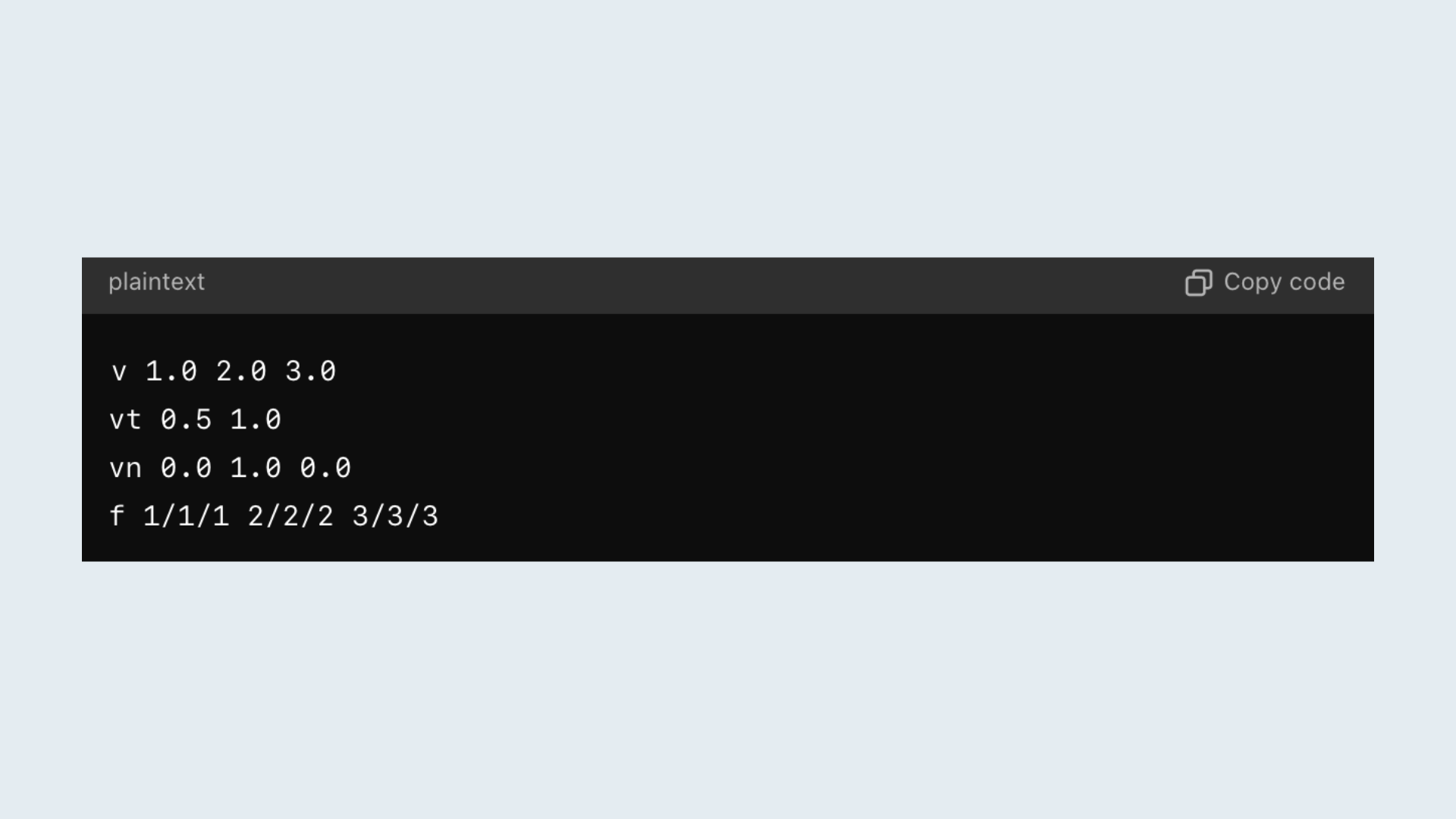
Use Case
OBJ files are commonly used for exchanging 3D models between different 3D modeling and animation software.
Pros:
· Wide support across various software.
· Simple and easy to use.
· Supports both polygonal and freeform surfaces.
Cons:
· Limited support for animation.
· Larger file sizes due to lack of compression.
FBX format
Initially developed by Kaydara for their Filmbox software, FBX has become an industry-standard format for 3D data interchange. It supports animation, textures, and other advanced features.
Technical Details:
· Geometry: Supports complex geometric shapes, including NURBS (Non-Uniform Rational B-Splines) and subdivision surfaces.
· Animation: Can store skeletal animations, blend shapes, and vertex cache animations.
· Materials and Textures: Comprehensive material and texture support, including bump maps, normal maps, and specular maps.
· File Structure: Binary and ASCII versions available.
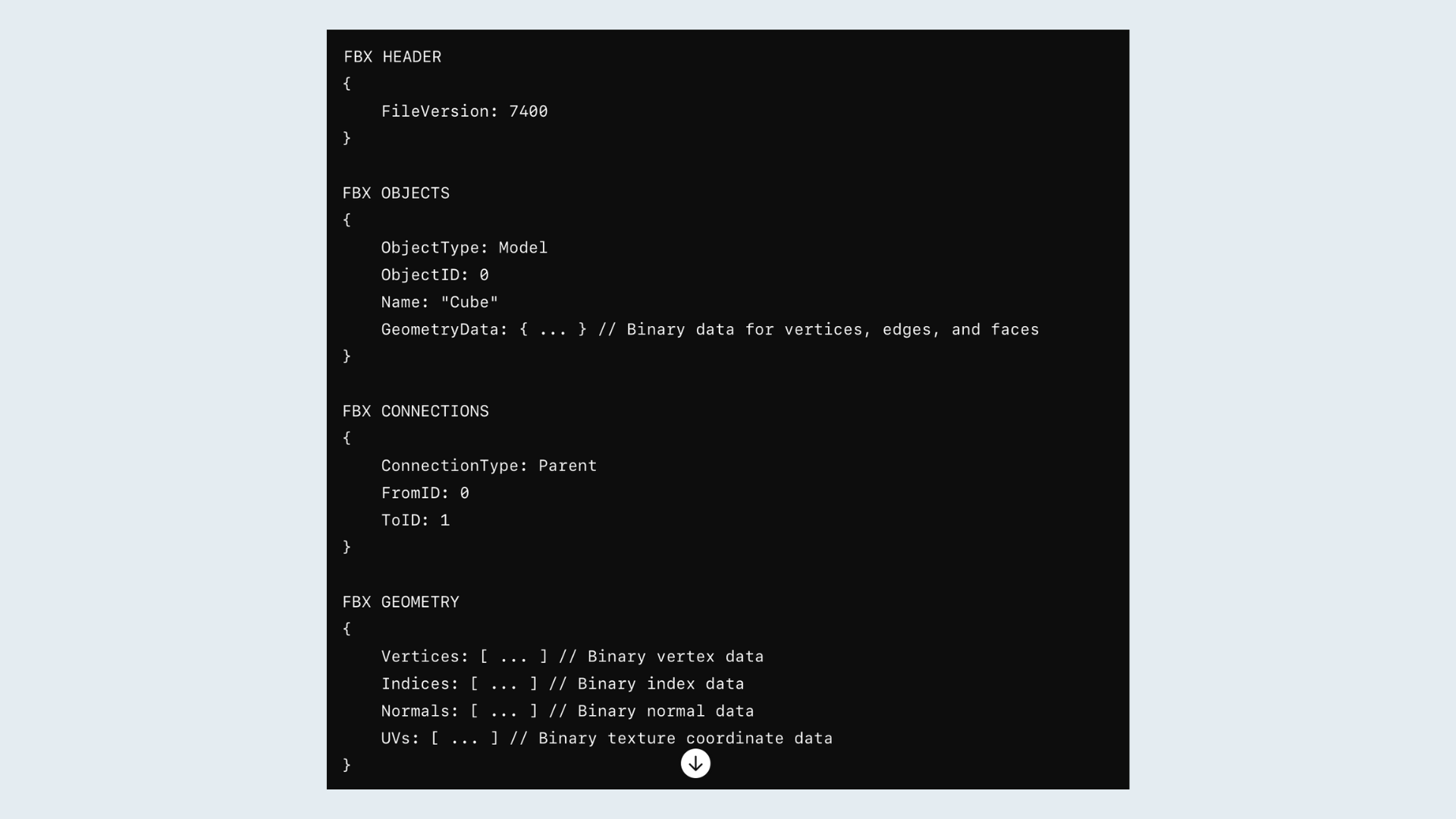
Use Case:
FBX is widely used in the gaming and entertainment industries due to its comprehensive support for various aspects of 3D content.
Pros:
· Rich feature set including animation, materials, and cameras.
· High compatibility with major 3D modelling software like Autodesk Maya and 3ds Max.
Cons:
· Proprietary format, controlled by Autodesk.
· Can be complex and cumbersome for simple tasks.
· Often used for transferring data between different software applications, but errors can be common when importing or exporting due to differences in the way different software handles the data.
STL format
STL (Stereolithography) is primarily used for representing the surface geometry of a 3D object as a collection of triangles. It is commonly used in additive manufacturing processes such as 3D printing.
Technical Details:
· Geometry: Represents the surface of a 3D object using a mesh of triangles.
· No Color or Texture: Does not support color, texture, or material properties.
· File Structure: ASCII and binary versions available.
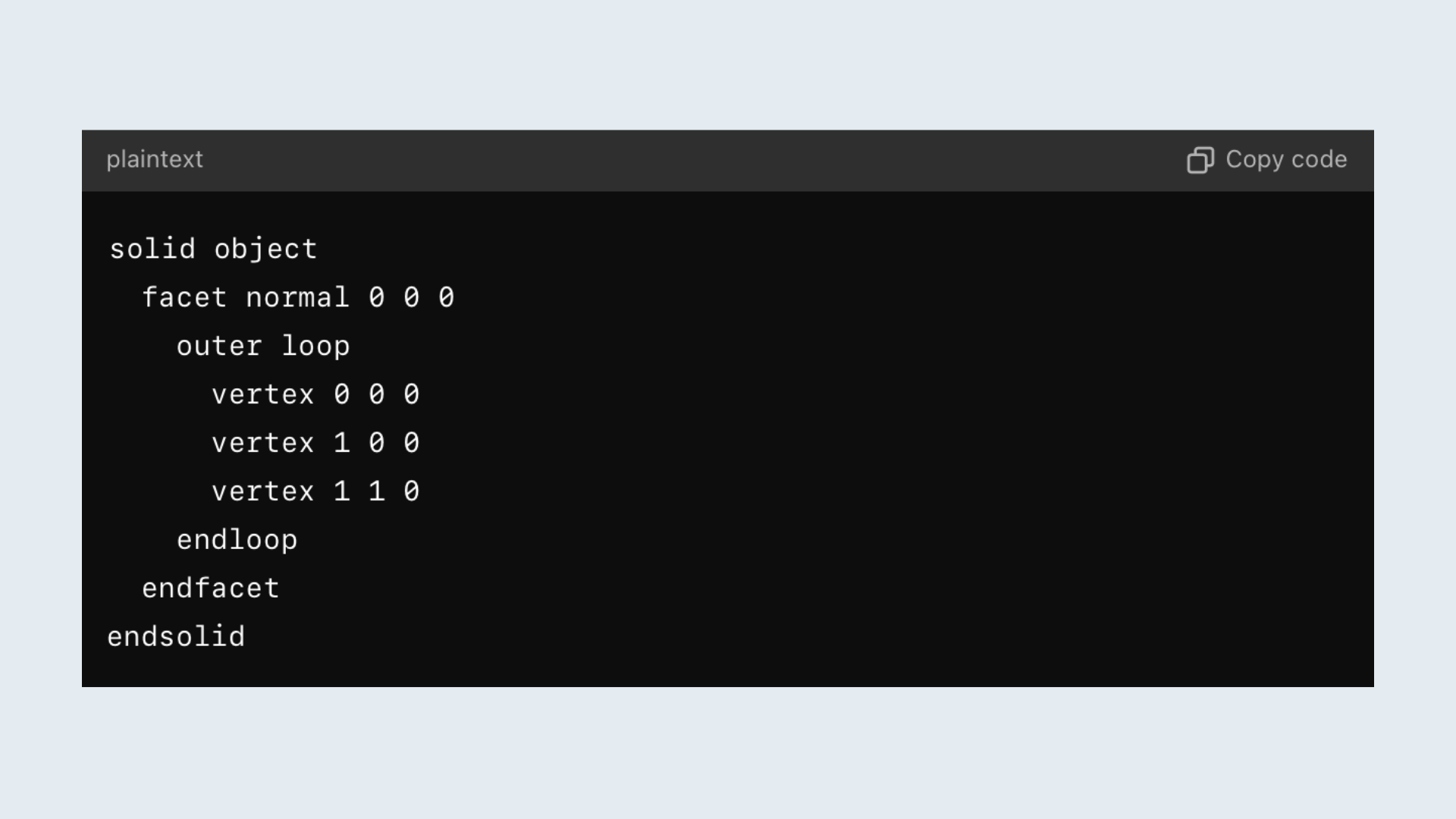
Use Case:
STL files are essential for creating physical prototypes and models from 3D designs.
Pros:
· Widely used in 3D printing.
· Simple and straightforward, focusing purely on geometry.
Cons:
· Does not support color, texture, or material properties.
· Limited to representing objects as a series of triangles.
PLY format
PLY (Polygon File Format) is a flexible file format that can store a variety of geometric data elements. It supports properties like color and transparency, making it suitable for detailed 3D scanning and reconstruction.
Technical Details:
· Geometry: Supports vertices, faces, edges, and properties per element.
· Additional Properties: Can store color, transparency, and other vertex and face properties.
· File Structure: ASCII and binary versions available.
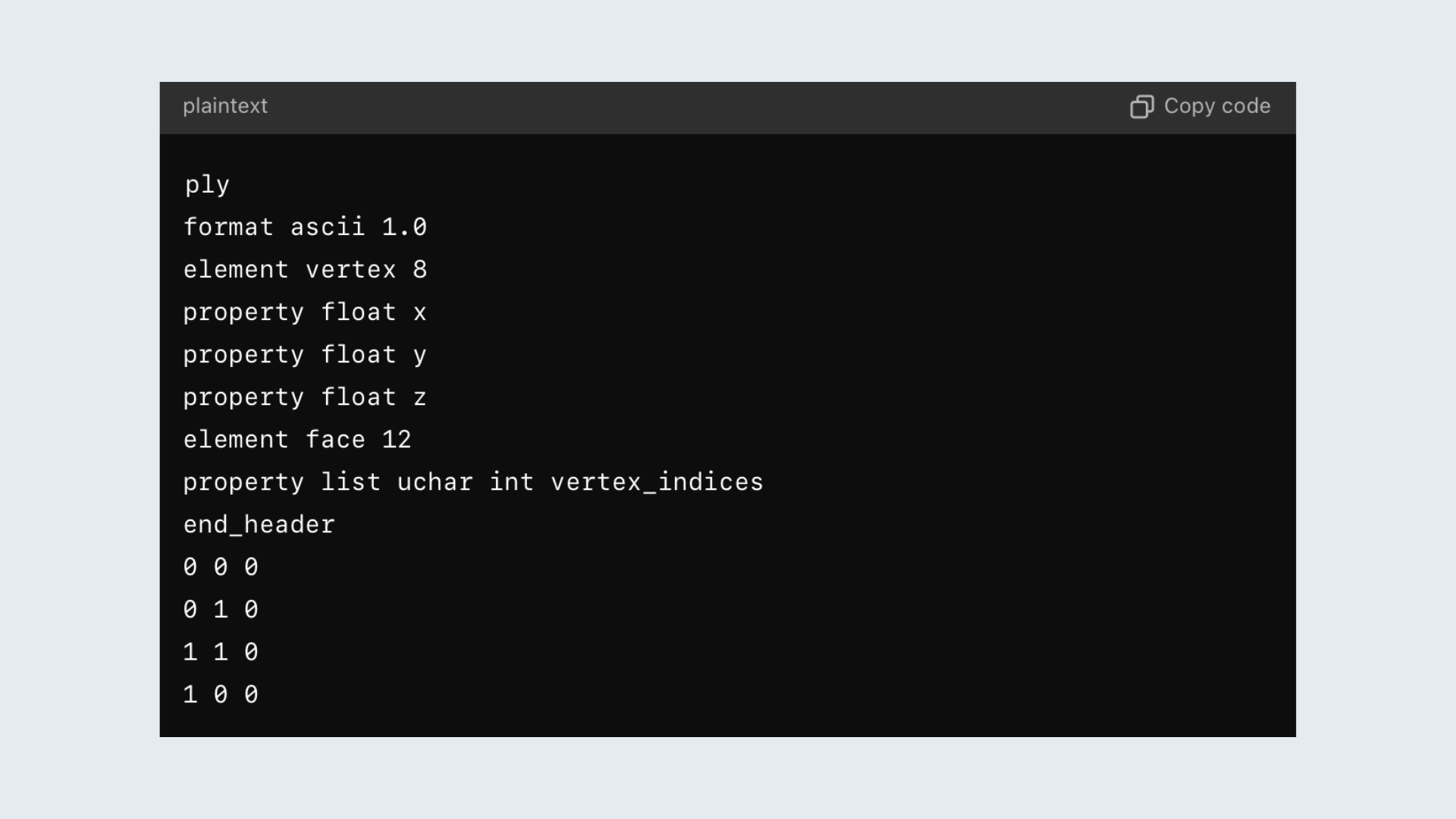
Use Case:
PLY files are often used in scientific and research applications where precise geometric data is crucial.
Pros:
· Supports detailed geometric and property data.
· Can store a wide range of vertex properties.
Cons:
· Less commonly supported compared to other formats.
· Can be larger and more complex than simpler formats.
DAE format
DAE (Digital Asset Exchange) files, also known as Collada, are an XML-based format capable of storing 3D asset information including geometry, shaders, and animations.
Technical Details:
· Geometry: Supports vertices, polygons, and NURBS.
· Animation: Can store complex animations, including skeletal and morph target animations.
· Materials and Shaders: Supports a wide range of materials and shaders.
· File Structure: XML-based, making it human-readable but potentially verbose.
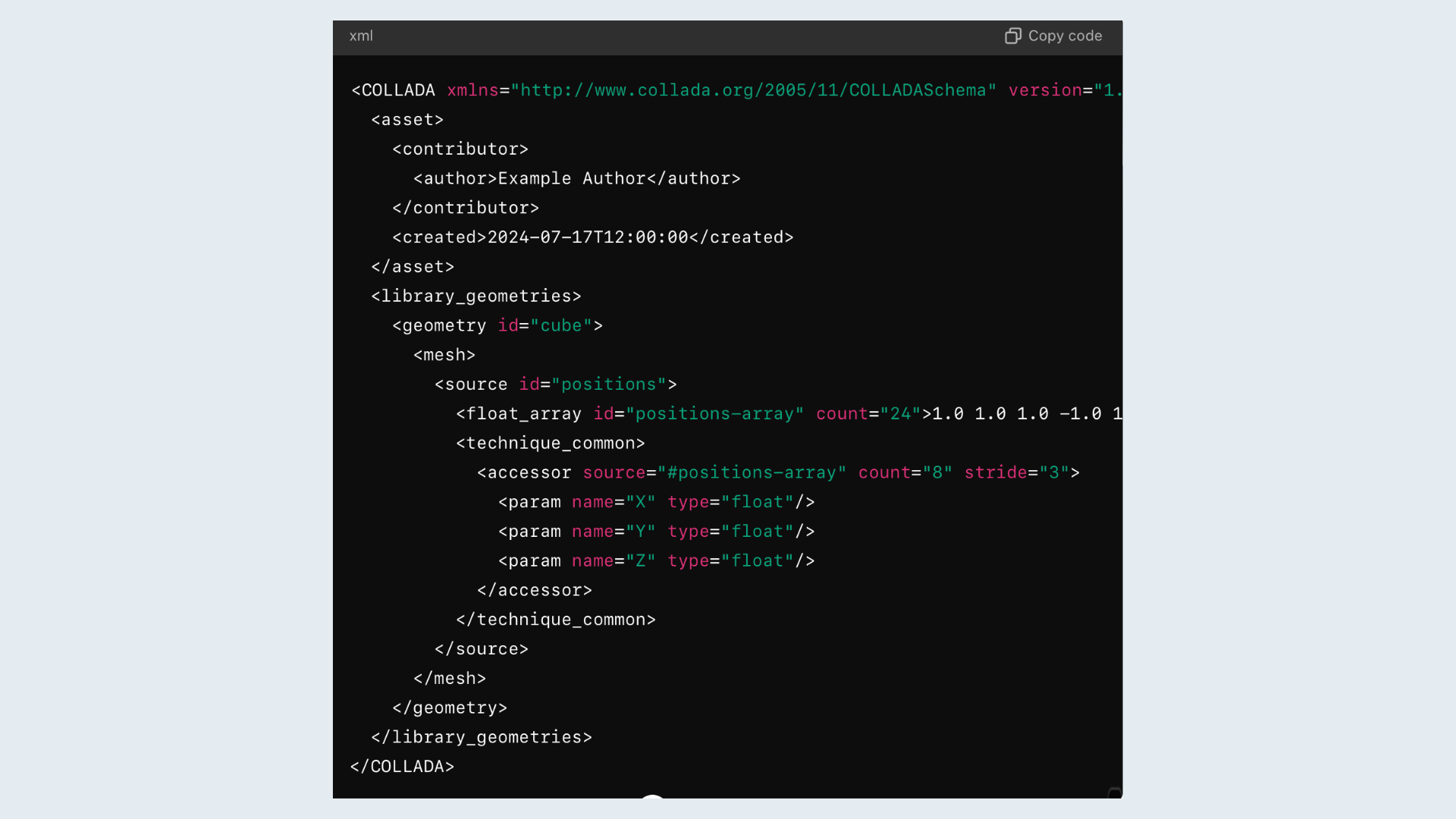
Use Case
DAE is widely supported by various 3D modelling software and is used in interactive applications and simulations.
Pros:
· Open format with wide industry support.
· Supports a comprehensive set of 3D data.
Cons:
· Can be verbose and complex due to XML structure.
· Human readable formats make the files are large and slow to load
· XML makes the file very large and thus automatically less efficient
USD format
USD (Universal Scene Description) developed by Pixar Animation Studios, is an open-source format for representing and exchanging 3D scenes and assets. It provides a robust and efficient way to handle complex scenes, including support for geometry, materials, shading, animation, and more.
Technical Details:
· Scene Composition: Hierarchical structure with layers and references.
· Geometry: Supports multiple types of geometry such as polygons, subdivisions, and point clouds.
· Materials and Shading: Flexible material definition using shaders and MaterialX support.
· Animation: Full support for animation, including skeletal rigging and deformations.
· File Structure: Optimized, binary format with efficient layering and instancing.
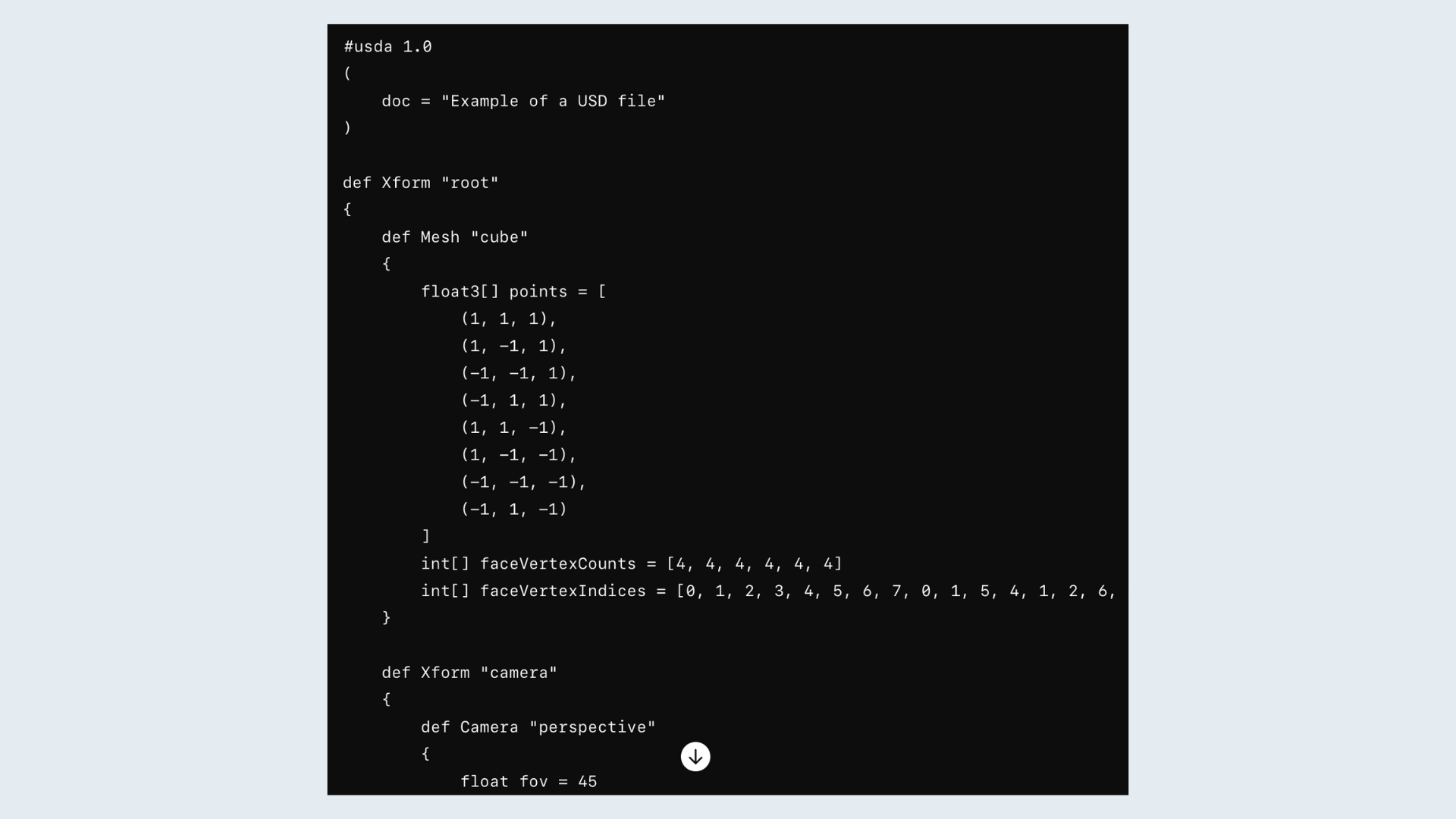
Use Case:
USD is commonly used in the film and animation industry for asset interchange between various software packages, collaborative workflows, and rendering.
Pros:
· Supports advanced features like non-destructive editing, layering, and instancing.
· Extensible through plugins and custom data schemas.
Cons:
· Requires some technical knowledge to work with effectively.
· Limited software support, though integration is growing.
· May have a steeper learning curve compared to other formats.
USDC format
USDC (USD Compressed) is a compressed variant of the USD format, designed to reduce file sizes while retaining the same capabilities and functionality.
Technical Details:
· File Compression: Utilizes lossless compression algorithms to reduce file size.
· Geometry and Animation: Retains the same support for geometry, materials, and animation as USD.
· File Structure: Binary format with efficient random access and streaming capabilities.
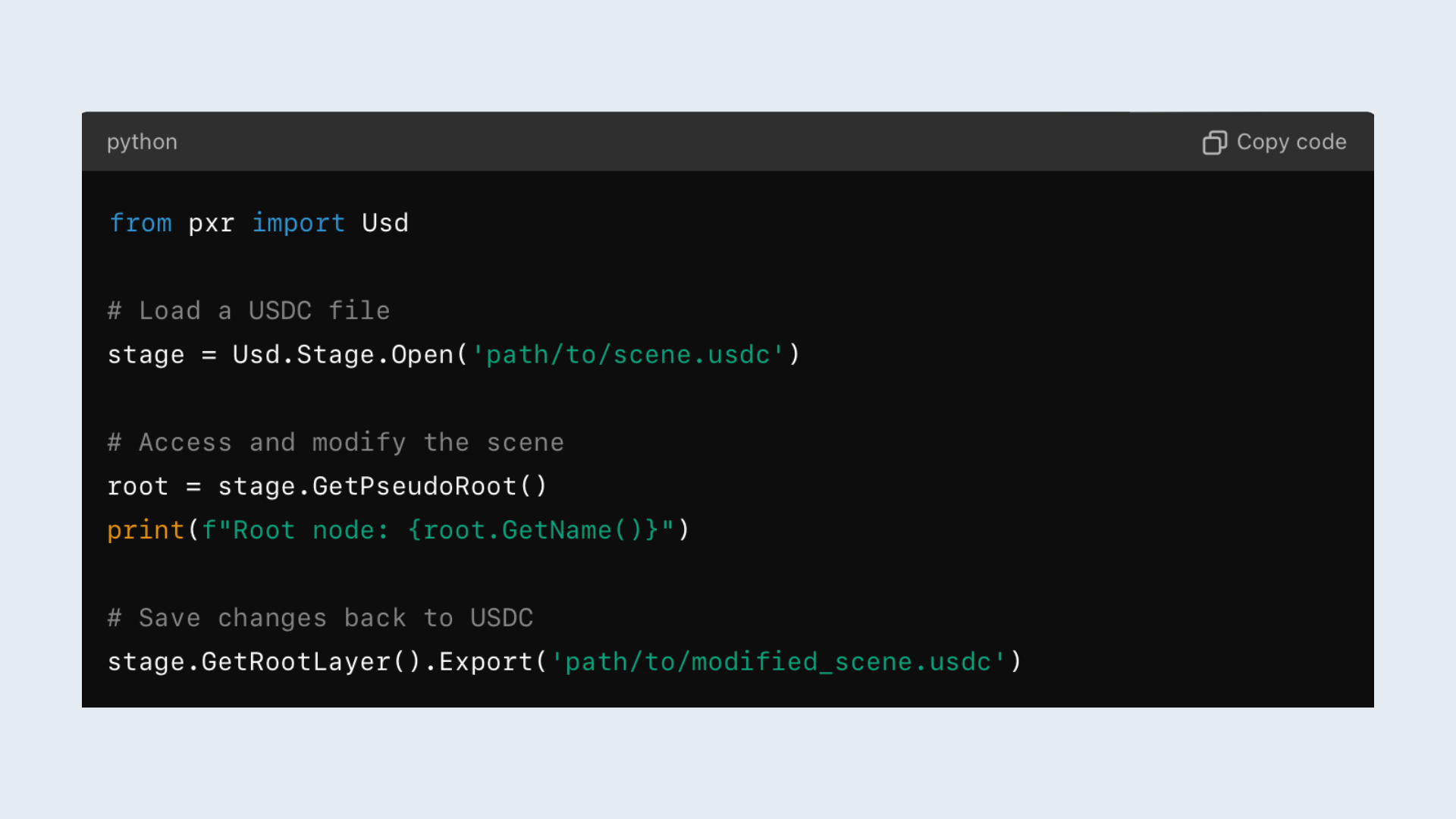
Use Case:
USDC is particularly useful when distributing or transferring 3D scenes over networks or working with limited storage resources.
Pros:
· Significantly smaller file sizes compared to USD.
· Retains all the features and capabilities of USD.
· Efficient for real-time applications and network transfers.
Cons:
· Requires decompression for editing or further processing.
· Might introduce a slight performance over head due to compression and decompression.
· Not as widely supported as the USD format.
USDZ (USD with AR Support)
USDZ is a file format developed by Apple in collaboration with Pixar, specifically designed for Augmented Reality (AR) experiences on iOS devices. It combines the capabilities of USD with optimizations for AR applications.
Technical Details:
· Scene Composition: Similar hierarchical structure as USD.
· Geometry and Animation: Supports geometry and animation, with additional optimizations for real-time rendering.
· Texture Compression: Utilizes texture compression techniques to enhance performance.
· AR-Specific Features: Includes support for AR-specific properties like material reflections and physical-based rendering(PBR).
Use Case:
USDZ is primarily used for creating AR content on iOS devices, allowing for interactive and immersive experiences.
Pros:
· Seamless integration with ARKit on iOS devices.
· Optimized for real-time rendering and interactivity.
· Retains the capabilities of USD for handling complex scenes and assets.
Cons:
· Limited compatibility with software outside theApple ecosystem.
· AR-specific features may be less relevant for non-AR applications.
· Overhead in terms of file size compared to compressed formats like US
Classic and Specialized 3D Formats
While the above formats cover a broad spectrum of applications, there are also several other formats worth noting:
STEP format
The STEP (Standard for the Exchange ofProduct) file format is a standard document format used to exchange 3D product data between different CAD software applications.
Technical details:
· Typically uses the ".stp"or ".step" file extension.
· Based on a neutral data structure defined by ISO standards to represent 3D models and related information.
· Typically stored in ASCII (plaintext) format, making them human-readable.
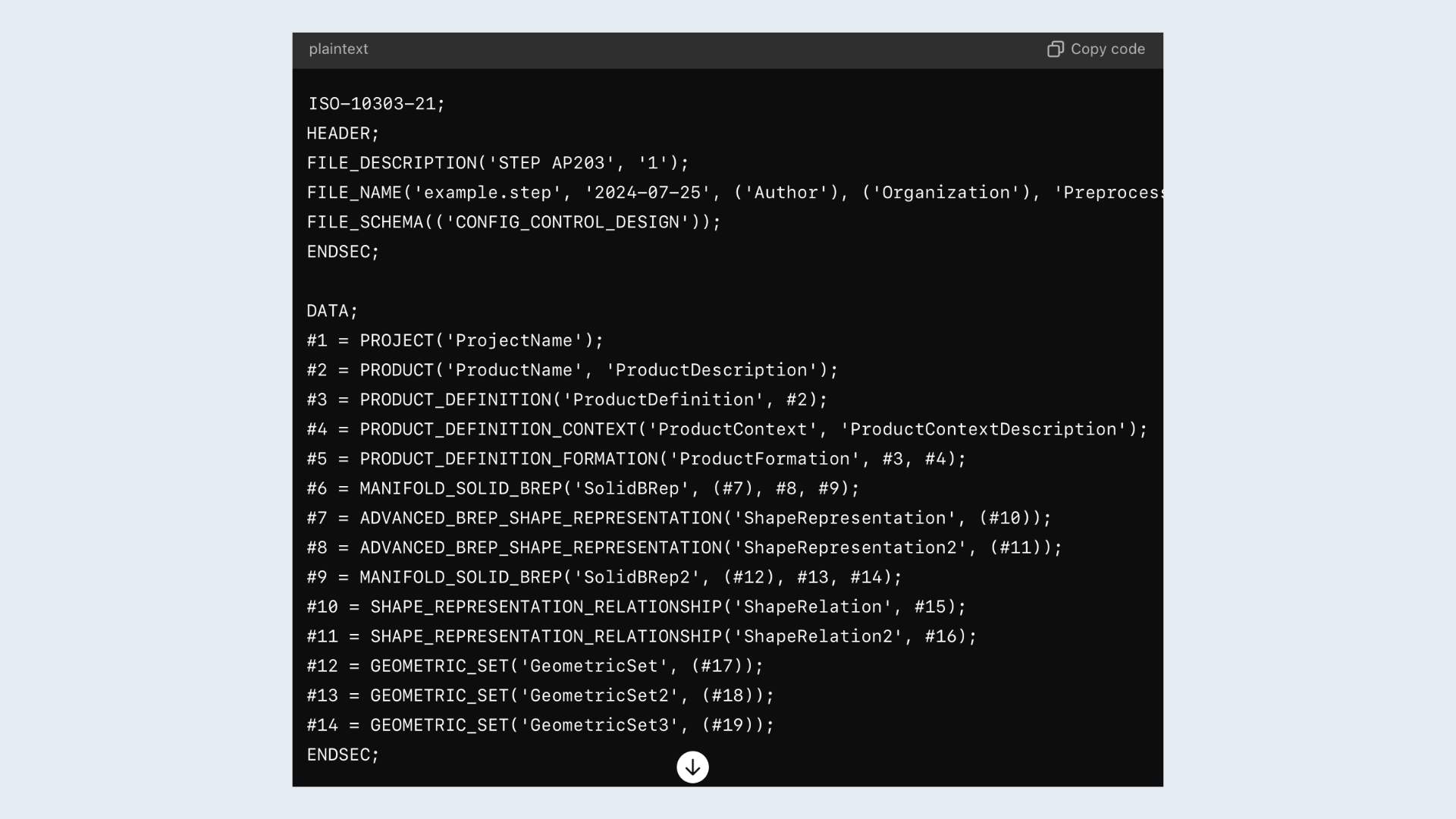
Pros:
· Interoperability between CAD systems.
· Standardization and data integrity.
· Versatility for various design entities.
Cons:
· Large file sizes for complex assemblies.
· Limited graphical representation.
· Complexity and lack of parametric data in some cases.
DXF & DWG formats
These formats are proprietary to AutoCAD and are widely used in the CAD (Computer-Aided Design) industry for creating 2D and 3D drawings.
DXF (Drawing Exchange Format):
DXF is used primarily for interoperability between different CAD programs.
Technical Details:
· Use ASCII (plain text) to describe the geometryand other data in the drawing 2. Human-readable and allows users to edit themusing a text editor.
· Can store 2D and 3D geometric data, text, and other information about the drawing
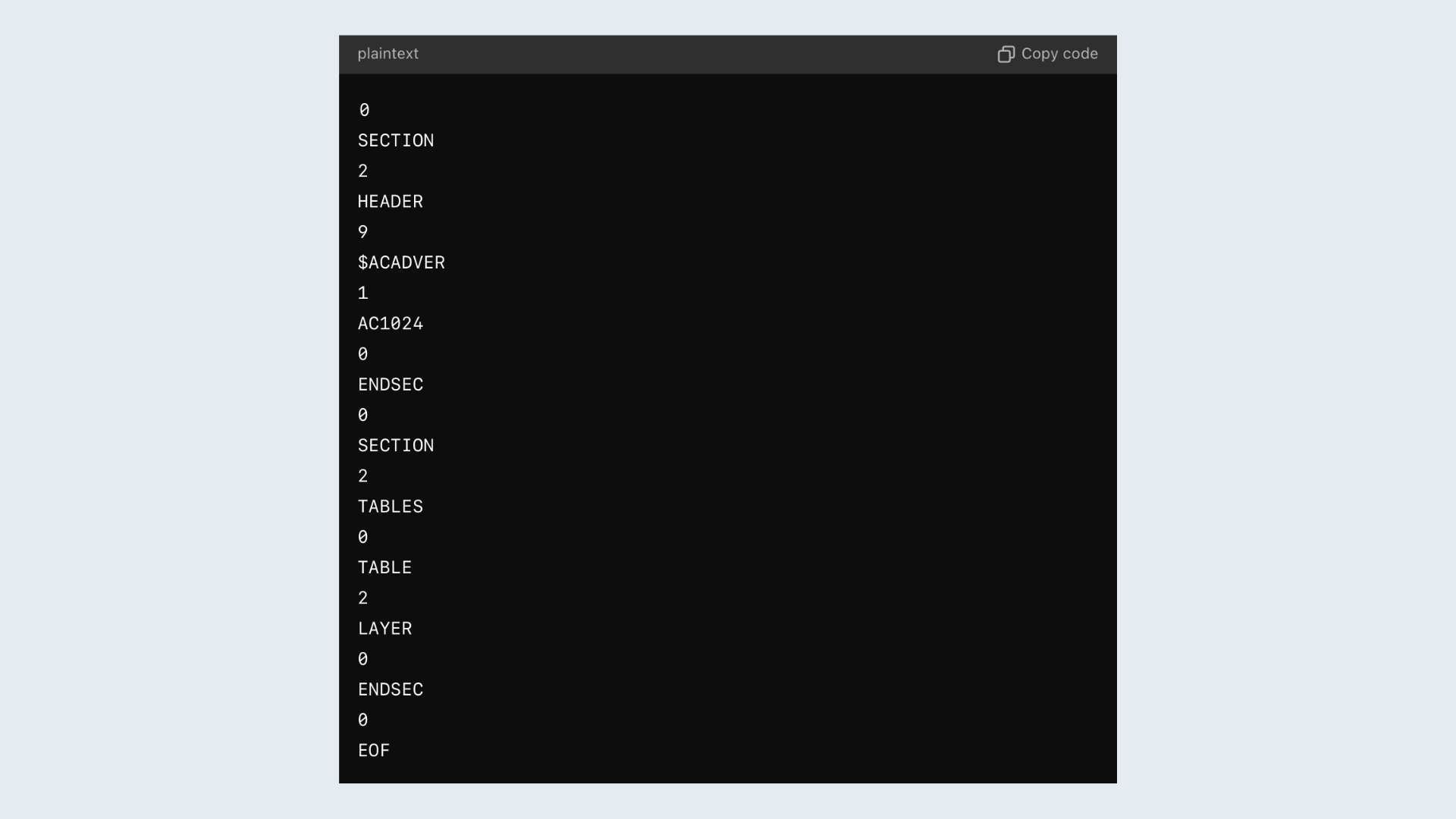
DWG (Drawing):
DWG is native to AutoCAD, containing all the design data needed to represent the object.
Technical Details:
· Binary files that use proprietary coding to store data efficiently
· Can store much more complex data than DXF files, including intelligent objects and data, such as layers, properties, and relationships
Pros:
· DXF is an open standard maintained by Autodesk, which contributes to its broad compatibility across various CAD programs.
· DXF files are commonly used for sharing design data with collaborators, clients, or partners who use different CAD software.
Cons:
· DWG is a proprietary file format owned by Autodesk, which may limit compatibility with non-AutoCAD software and tools, requiring conversion or translation for interoperability.
· Normals can be omitted and the format often exhibits irregular topology. As a result, rendering the file with poor topology can lead to messy visuals and difficulties in accurately placing textures onto the mesh.
· Due to the comprehensive data storage capabilities of DWG files, they may have larger file sizes compared to other formats, potentially impacting storage and transfer efficiency.
3DS format
Despite being one of the pioneering 3D file formats, 3DS files are still relevant, particularly in legacy workflows and certain industries where backward compatibility is crucial.
Technical Details:
· Geometry: Supports vertices, faces, and simple materials.
· Animation: Limited support for keyframe animations.
· File Structure: Binary format.
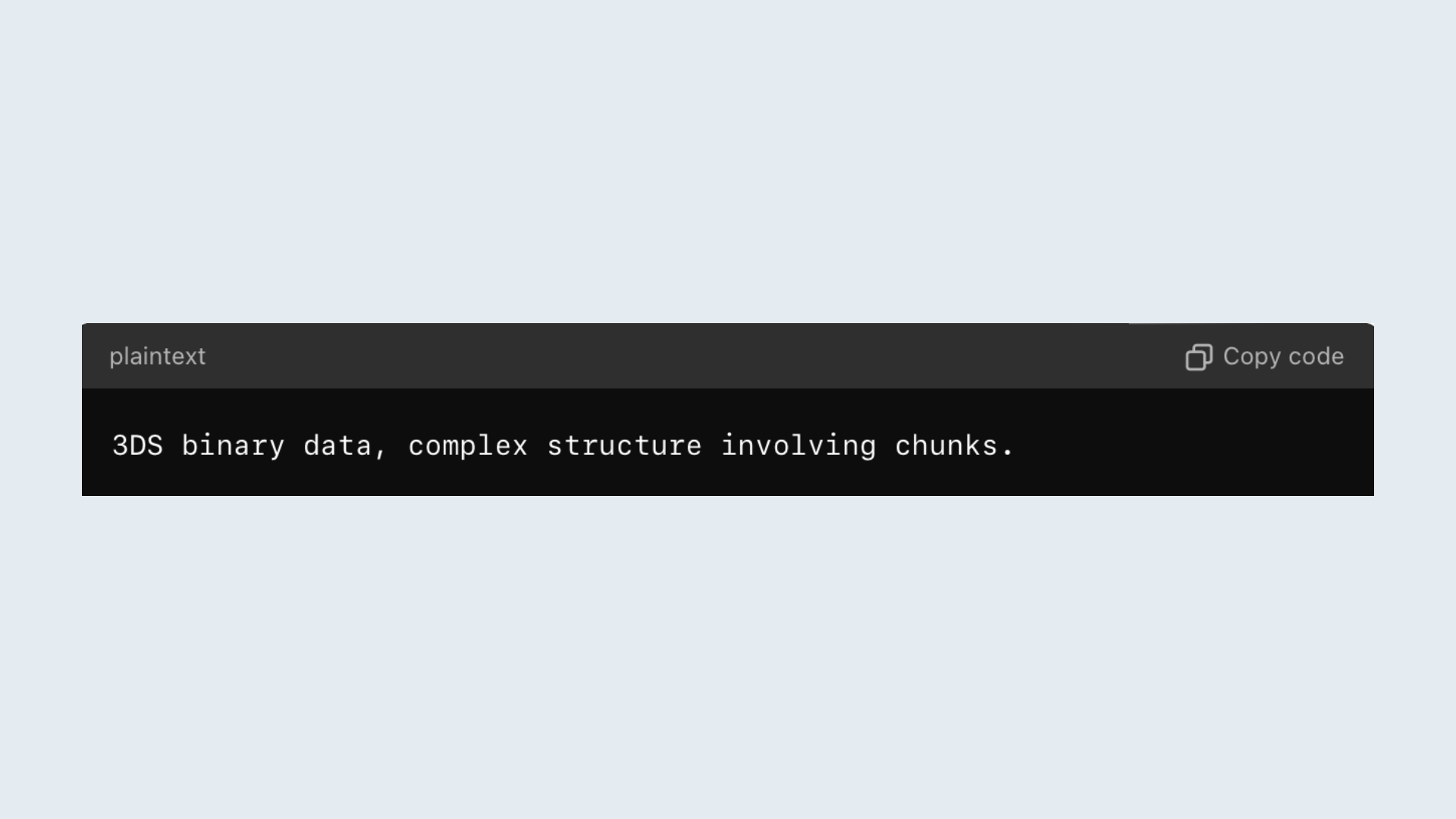
Pros:
· Compact file size.
· Good for older workflows and simpler models.
Cons:
· Limited by today's standards in terms of features and complexity.
CAD vs. 3D Mesh Formats
Differentiating between CAD-centric formats (like DXF, DWG) and mesh-based formats (such as OBJ, STL) is essential:
CAD Formats
These formats are optimized for precise technical drawings and are commonly used in engineering and architecture.
· Features: Precise measurements, supports complex geometries and metadata.
· Use Case: technical design, construction, and manufacturing.
3D Mesh Formats
Designed for representing surface geometry and textures, 3D mesh formats are prevalent in animation, gaming, and digital content creation.
· Features: Surface geometry, textures, and sometimes animations.
· Use Case: Suitable for visual representation, animation, and rendering.
Proprietary vs. Open Formats
Understanding whether a format is proprietary or open-source can influence software interoperability and licensing considerations:
Proprietary Formats
Owned by specific companies, these formats may require licensing or proprietary software for full compatibility.
· Examples: FBX (Autodesk), DWG(Autodesk).
Pros:
· Often feature-rich and supported by major software vendors.
Cons:
· Can lead to vendor lock-in and potential licensing costs.
Open Formats
These formats are freely accessible and often supported by multiple software vendors, promoting interoperability and community-driven development.
· Examples: GLTF, OBJ, STL, PLY.
Pros:
· Greater flexibility, community support, and no licensing fees.
Cons:
· May lack some advanced features of proprietary format
Choosing the Right 3D Model Format
When selecting a 3D model format, several factors come into play, including the intended use, compatibility with existing software, and specific project requirements.
With the latest technological advancements, gLTF/GLB has emerged as a leading choice due to its efficiency and versatility, making it highly suitable for contemporary 3D modelling needs.
While traditional formats like OBJ and STL continue to play important roles in various industries, the flexibility and reliability of gLTF position it as the ideal format in today’s competitive market.
Therefore, gLTF is increasingly recognized as the best 3D model format, combining efficiency, versatility, and adaptability to evolving technology while maintaining compatibility with existing software applications.
To learn more about integrating 3D models into your product range, check out our Getting Started with 3D Models forYour Product Range blog.
The VividWorks 3D Product Configurator supports both gLTF and GLB formats for importing 3D model assets with glTF 2.0 Separate file format where the data is split into multiple files. .gltf (json/ASCII) file containing metadata in JSON format and .bin file containing the polygon mesh data. Book your demo call today and see our advanced 3D software in action 🚀
Table of Content
-3.avif)
Streamline your process today!


.avif)
%20(1040%20%C3%97%201300px)-2.avif)

.avif)
.avif)
%20(1920%20x%201080%20px)%20(1200%20x%20630%20px)%20(1).avif)